pvtrace
Optical ray tracing for luminescent materials and spectral converter photovoltaic devices.
https://github.com/danieljfarrell/pvtrace
Category: Renewable Energy
Sub Category: Photovoltaics and Solar Energy
Keywords
energy optics photovoltaics python raytracing
Keywords from Contributors
optimize archiving measur transforms generic compose observation conversion projection animals
Last synced: about 14 hours ago
JSON representation
Repository metadata
Optical ray tracing for luminescent materials and spectral converter photovoltaic devices
- Host: GitHub
- URL: https://github.com/danieljfarrell/pvtrace
- Owner: danieljfarrell
- License: other
- Created: 2011-01-05T14:28:41.000Z (about 15 years ago)
- Default Branch: master
- Last Pushed: 2021-11-02T09:01:17.000Z (over 4 years ago)
- Last Synced: 2026-01-23T17:24:36.192Z (20 days ago)
- Topics: energy, optics, photovoltaics, python, raytracing
- Language: Python
- Homepage:
- Size: 14.3 MB
- Stars: 107
- Watchers: 10
- Forks: 94
- Open Issues: 12
- Releases: 0
-
Metadata Files:
- Readme: README.md
- License: LICENSE.txt
README.md
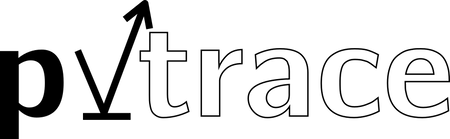
Optical ray tracing for luminescent materials and spectral converter photovoltaic devices
Ray-tracing luminescent solar concentrators
pvtrace is a statistical photon path tracer written in Python. Rays are followed through a 3D scene and their interactions with objects are recorded to build up statistical information about energy flow.
This is useful in photovoltaics and non-imaging optics where the goal is to design systems which efficiently transport light to target locations.
One of its key features is the ability to simulate re-absorption in luminescent materials. For example, like in devices like Luminescent Solar Concentrators (LSCs).
A basic LSC can be simulated and visualised in five lines of code,
from pvtrace import *
lsc = LSC((5.0, 5.0, 1.0)) # size in cm
lsc.show() # open visualiser
lsc.simulate(100) # emit 100 rays
lsc.report() # print report
This script will render the ray-tracing in real time,
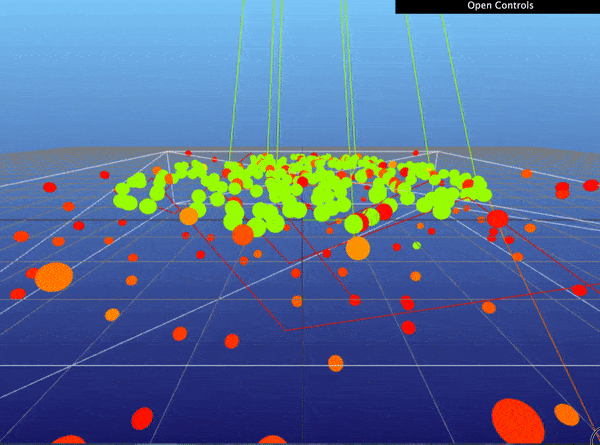
pvtrace has been validate against three other luminescent concentrator codes. For full details see Validation.ipynb notebook
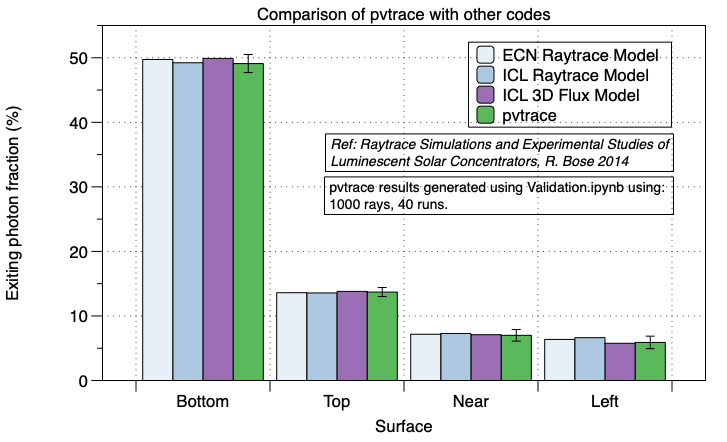
Install
MacOS using pyenv
On MacOS pvtrace can be installed easily using pyenv, the pip command and homebrew. First install homebrew, then install spatialindex for the RTree dependency,
brew install spatialindex
Next, create a clean virtual environment for pvtrace
pyenv install 3.7.8
pyenv virtualenv 3.7.8 pvtrace-env
pyenv activate pvtrace-env
pip install pvtrace
Linux and Windows using Conda
On Linux and Windows you must use conda to create the python environment. Optionally you can also use this method on MacOS too if you prefer conda over pyenv.
conda create --name pvtrace-env python=3.7.8
conda activate pvtrace-env
conda install Rtree
pip install pvtrace
Run the example script and notebooks
Download the hello_world.py example script either manually or using curl,
# Download example script
curl https://raw.githubusercontent.com/danieljfarrell/pvtrace/master/examples/hello_world.py > hello_world.py
Now active your python environment!
If you installed using pyenv do the following,
pyenv local pvtrace-env
If you are using conda to this,
conda activate pvtrace-env
Now start the meshcat server with the command,
meshcat-server
This will print information like,
zmq_url=tcp://127.0.0.1:6000
web_url=http://127.0.0.1:7000/static/
Open a new terminal window and again activate your pvtrace-env.
Open hello_world.py and make sure the line below has zmq_url of your meshcat-server,
# Change zmq_url here to be the address of your meshcat-server!
renderer = MeshcatRenderer(
zmq_url="tcp://127.0.0.1:6000", wireframe=True, open_browser=True
)
You can now run pvtrace scripts! Run this following command,
python hello_world.py
Also take a look at the online Jupyter notebook tutorial series which provide an overview of pvtrace and examples,
- Quick Start.ipynb, an interactive ray-tracing tutorial (download an run locally)
- Materials.ipynb, include physical properties with materials
- Lights.ipynb, place photon sources in the scene and customise their properties
- Nodes.ipynb translate and rotate scene objects with nodes
- Geometry.ipynb define the shapes of objects in your scene
- Coatings.ipynb introduce custom reflections with coatings
Download and run these notebooks locally for a more interactive experience, but first install jupyter,
pip install jupyter
or with conda,
conda install jupyter
Then launch the jupyter notebook,
jupyter notebook
Features
Ray optics simulations
pvtrace supports 3D ray optics simulations shapes,
- box
- sphere
- cylinder
- mesh
The optical properties of each shape can be customised,
- refractive index
- absorption coefficient
- scattering coefficient
- emission lineshape
- quantum yield
- surface reflection
- surface scattering
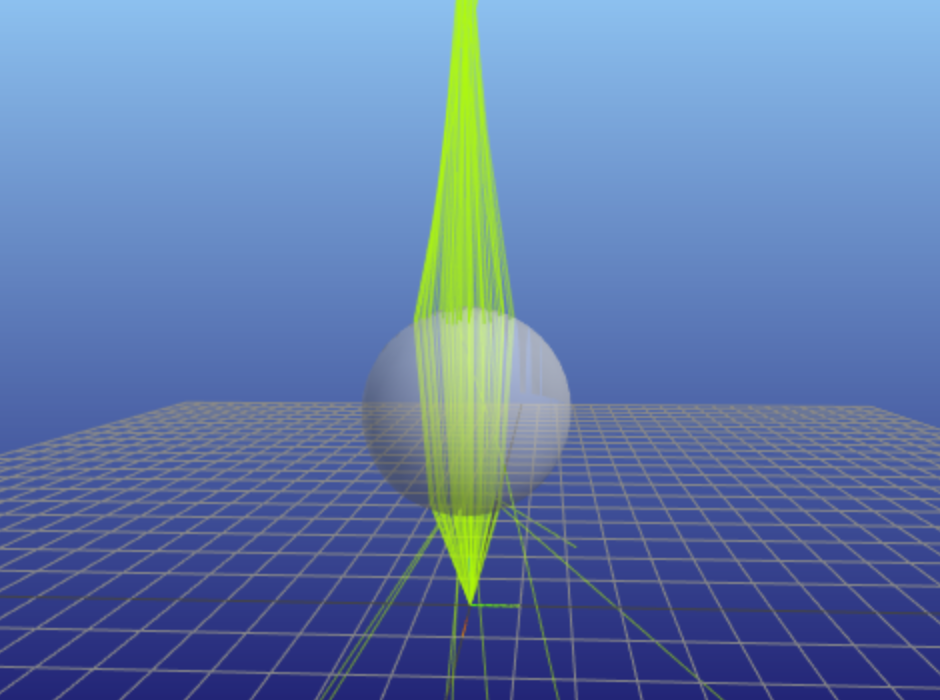
High and low-level API
pvtrace has a high-level API for handling common problems with LSCs and a low-level API where objects can be positioned in a 3D scene and optical properties customised.
For example, a script using the low-level API to ray trace this glass sphere is below,
import time
import sys
import functools
import numpy as np
from pvtrace import *
# World node contains all objects
world = Node(
name="world (air)",
geometry=Sphere(
radius=10.0,
material=Material(refractive_index=1.0),
)
)
# The glass sphere
sphere = Node(
name="sphere (glass)",
geometry=Sphere(
radius=1.0,
material=Material(refractive_index=1.5),
),
parent=world
)
sphere.location = (0, 0, 2)
# The source of rays
light = Node(
name="Light (555nm)",
light=Light(direction=functools.partial(cone, np.pi/8)),
parent=world
)
# Render and ray-trace
renderer = MeshcatRenderer(wireframe=True, open_browser=True)
scene = Scene(world)
renderer.render(scene)
for ray in scene.emit(100):
steps = photon_tracer.follow(scene, ray)
path, events = zip(*steps)
renderer.add_ray_path(path)
time.sleep(0.1)
# Wait for Ctrl-C to terminate the script; keep the window open
print("Ctrl-C to close")
while True:
try:
time.sleep(.3)
except KeyboardInterrupt:
sys.exit()
Scene Graph
pvtrace is designed in layers each with as limited scope as possible.
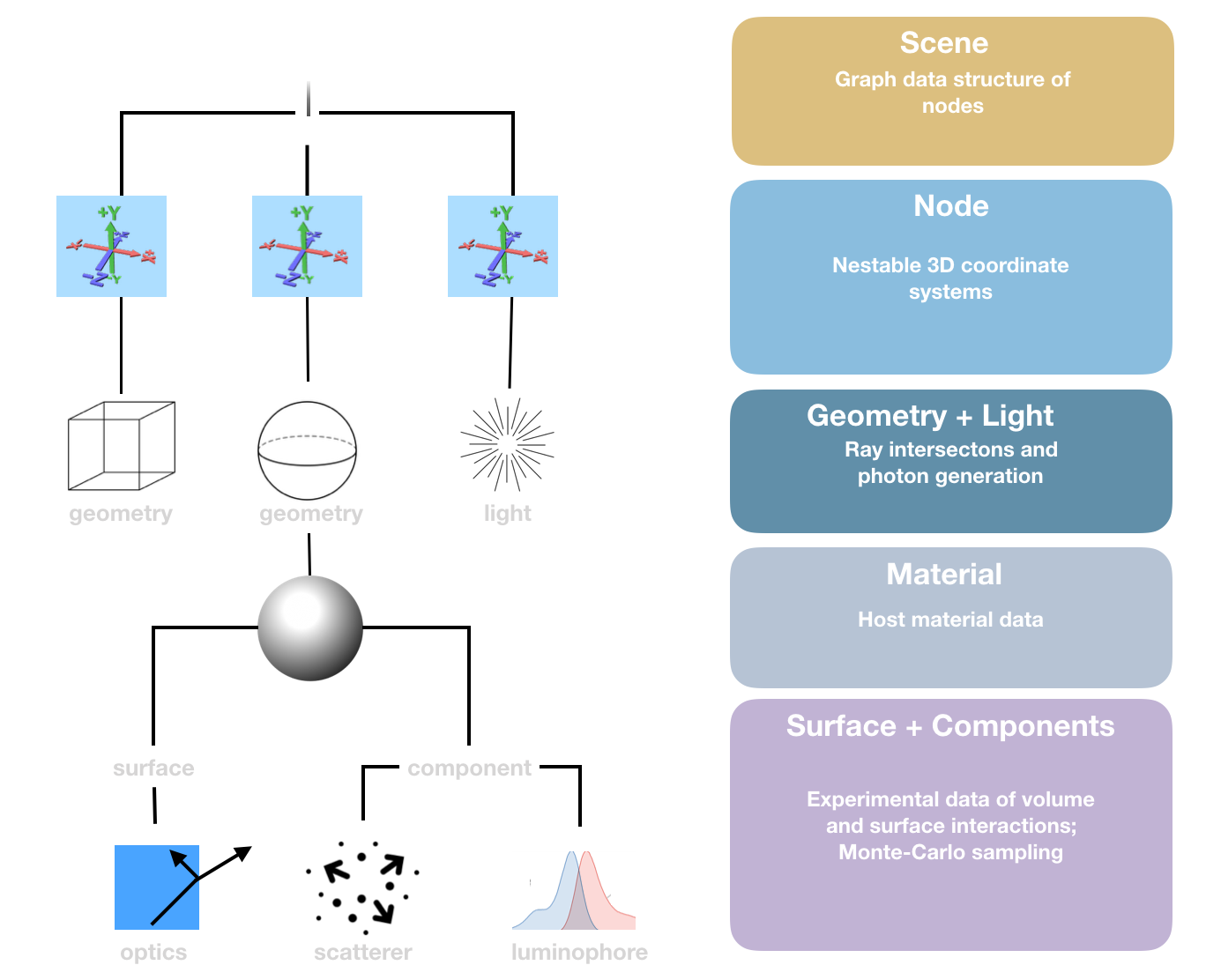
Ray-tracing engine
Currently pvtrace supports only one ray-tracing engine: a photon path tracer. This is physically accurate, down to treating individual absorption and emission events, but is slow because the problem cannot be vectorised as each ray is followed individually.
Documentation
Interactive Jupyter notebooks are in examples directory, download and take a look, although they can be viewed online.
Contributing
Please use the github issue tracker for bug fixes, suggestions, or support questions.
If you are considering contributing to pvtrace, first fork the project. This will make it easier to include your contributions using pull requests.
Creating a development environment
- First create a new development environment using MacOS instructions or Linux and Windows instructions, but do not install pvtrace using pip! You will need to clone your own copy of the source code in the following steps.
- Use the GitHub fork button to make your own fork of the project. This will make it easy to include your changes in pvtrace using a pull request.
- Follow the steps below to clone and install the development dependencies
# Pull from your fork
git clone https://github.com/<your username>/pvtrace.git
# Get development dependencies
pip install -r pvtrace/requirements_dev.txt
# Add local `pvtrace` directory to known packages
pip install -e pvtrace
# Run units tests
pytest pvtrace/tests
# Run an example
python pvtrace/examples/hello_world.py
You should now be able to edit the source code and simply run scripts directly without the need to reinstall anything.
Unit tests
Please add or modify an existing unit tests in the pvtrace/tests directory if you are adding new code. This will make it much easier to include your changes in the project.
Pull requests
Pull requests will be considered. Please make contact before doing a lot of work, to make sure that the changes will definitely be included in the main project.
Questions
You can get in contact with me directly at dan@excitonlabs.com or raise an issue on the issue tracker.
Dependencies
Basic environment requires the following packages which will be installed with pip automatically
- python >= 3.7.2
- numpy
- pandas
- trimesh[easy]
- meshcat >= 0.0.16
- anytree
Owner metadata
- Name: Daniel
- Login: danieljfarrell
- Email:
- Kind: user
- Description:
- Website: http://daniel.farrell.name
- Location: Cambridge, UK
- Twitter:
- Company: Exciton Labs Ltd.
- Icon url: https://avatars.githubusercontent.com/u/112847?u=df47db83f7ca73fd2d50602c29d5a4901e59483f&v=4
- Repositories: 71
- Last ynced at: 2024-06-11T15:42:24.584Z
- Profile URL: https://github.com/danieljfarrell
GitHub Events
Total
- Watch event: 6
- Issue comment event: 1
- Pull request event: 1
- Fork event: 2
Last Year
- Watch event: 6
- Issue comment event: 1
- Pull request event: 1
- Fork event: 1
Committers metadata
Last synced: 9 days ago
Total Commits: 165
Total Committers: 8
Avg Commits per committer: 20.625
Development Distribution Score (DDS): 0.067
Commits in past year: 0
Committers in past year: 0
Avg Commits per committer in past year: 0.0
Development Distribution Score (DDS) in past year: 0.0
| Name | Commits | |
|---|---|---|
| danieljfarrell | d****l@g****m | 154 |
| Daniel Farrell | d****l@t****m | 3 |
| achatten | a****n@i****k | 2 |
| LukasHD | u****r@s****e | 2 |
| dependabot[bot] | 4****] | 1 |
| dcambie | d****e@m****e | 1 |
| Dario Cambié | d****e@t****l | 1 |
| Daniel J Farrell | d****l@i****k | 1 |
Committer domains:
- imperial.ac.uk: 2
- tue.nl: 1
- mpikg.mpg.de: 1
- server.fake: 1
- teraview.com: 1
Issue and Pull Request metadata
Last synced: 2 months ago
Total issues: 32
Total pull requests: 25
Average time to close issues: 4 months
Average time to close pull requests: 7 months
Total issue authors: 11
Total pull request authors: 6
Average comments per issue: 3.84
Average comments per pull request: 2.52
Merged pull request: 11
Bot issues: 0
Bot pull requests: 5
Past year issues: 0
Past year pull requests: 0
Past year average time to close issues: N/A
Past year average time to close pull requests: N/A
Past year issue authors: 0
Past year pull request authors: 0
Past year average comments per issue: 0
Past year average comments per pull request: 0
Past year merged pull request: 0
Past year bot issues: 0
Past year bot pull requests: 0
Top Issue Authors
- danieljfarrell (19)
- jaydeshpande (3)
- Qudzu (2)
- chrisspen (1)
- keithbriggs (1)
- tommyflynn13 (1)
- nro-bot (1)
- peter-spencer (1)
- settwi (1)
- Simon030 (1)
- carlotapereira (1)
Top Pull Request Authors
- dcambie (13)
- dependabot[bot] (5)
- danieljfarrell (3)
- achatten (2)
- lukasHD (1)
- jv307 (1)
Top Issue Labels
- to-do (7)
- pvtrace2.0 (4)
- help-wanted (2)
- pvtrace-2.2 (2)
- pvtrace-2.3 (2)
- pvtrace1.4 (1)
Top Pull Request Labels
- dependencies (5)
Package metadata
- Total packages: 2
-
Total downloads:
- pypi: 178 last-month
- Total dependent packages: 0 (may contain duplicates)
- Total dependent repositories: 1 (may contain duplicates)
- Total versions: 19
- Total maintainers: 1
proxy.golang.org: github.com/danieljfarrell/pvtrace
- Homepage:
- Documentation: https://pkg.go.dev/github.com/danieljfarrell/pvtrace#section-documentation
- Licenses: other
- Latest release: v2.1.2+incompatible (published almost 6 years ago)
- Last Synced: 2026-02-03T20:58:33.346Z (9 days ago)
- Versions: 8
- Dependent Packages: 0
- Dependent Repositories: 0
-
Rankings:
- Dependent packages count: 5.401%
- Average: 5.583%
- Dependent repos count: 5.764%
pypi.org: pvtrace
Optical ray tracing for luminescent materials and spectral converter photovoltaic devices.
- Homepage: https://github.com/danieljfarrell/pvtrace
- Documentation: https://pvtrace.readthedocs.io/
- Licenses: BSD License
- Latest release: 2.1.6 (published about 5 years ago)
- Last Synced: 2025-01-14T15:04:04.858Z (about 1 year ago)
- Versions: 11
- Dependent Packages: 0
- Dependent Repositories: 1
- Downloads: 178 Last month
-
Rankings:
- Forks count: 4.668%
- Dependent packages count: 7.373%
- Stargazers count: 7.457%
- Average: 18.049%
- Dependent repos count: 22.233%
- Downloads: 48.514%
- Maintainers (1)
Dependencies
- anytree *
- meshcat >=0.0.16
- numpy *
- pandas *
- trimesh *
- anytree *
- jupyter *
- matplotlib *
- meshcat >=0.0.16
- numpy *
- pandas *
- pytest *
- trimesh *
- numpy *
Score: 12.051521885681575